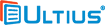Ultius Blog
Sample Business Paper on Using LinkedIn Effectively
This sample business paper is a comprehensive guide on how to use LinkedIn effectively. It argues with so much available on LinkedIn many users may not be utilizing the full spectrum of the site. How to make the most of the tool is the focus of this sample blog written at an undergraduate level.
How to Use LinkedIn Effectively
LinkedIn is a social networking site for professionals, and with over 380 million members it is one of the most successful and widespread social networking sites. This networking platform allows for constant contact with colleagues, and extending contacts as well as seeking new job opportunities and collaborative projects.
Before utilizing the many tools on LinkedIn you must come to understand the lingo of the site. The following definitions will set you out on the correct path of total utilization:
- Connections – these are the registered users you add on LinkedIn. Like their namesake, they’re the online version of personal and business connections. You can add anyone as a connection as long as they’re a registered user.
- Second-degree connections – these are the connections of your connections. Think of it like a friend of a friend. For example, you're connected with Bob, who is directly connected with his boss. Bob’s boss is your second-degree connection.
- Third-degree connection – These are the connections of your second-degree connections. So, Bob’s boss's connections would be your third-degree connections.
- Profile page – This page displays your personal account on LinkedIn. Your profile page reads like a resume. It lists your education, work experience, current and past projects, association memberships, certifications, and more.
- Recommendations – Similar to a letter of recommendation, your connections can make a powerful testimonial about your business and professional skills.
LinkedIn 101: Basic tips and more
The first step is to customize your public profile URL. The default URL is messy, but “Instead of a URL with a million confusing numbers at the end, it will look nice and clean like this: http://www.linkedin.com/in/pamelavaughan. Customize your URL by clicking here and modifying your public profile URL on the right-hand side” (Vaughan). Adding a background photo to your profile is key. However, “Just keep in mind LinkedIn is a professional social network, so choose your photo accordingly” (Vaughan). It is important to keep social networking sites appropriate for the focus.
Cultivate your profile to reflect your needs. For instance, “Tell people how they can help you – At first this advice may sound a little self-serving. But in a networking environment it’s perfectly acceptable to let know people know what kind of customers you’re looking for” (Shopify). After all, you have a service, so let people know how to use you. Simplicity is key, especially if you can do it through telling a story all the better.
For those who have a personal business, a Profile Badge can be added which links your LinkedIn page with your persona website page. The anchor texts of the profile page can be changed to express your personal style and entice followers. This tipto increase clicks on the website links is to add engaging anchor text to make it more appealing and enticing.
Search engine optimization is a key step to utilize the LinkedIn profile. This can be done through adding keywords to various elements of the profile which will catch the algorithms roving eye. Some users do not realize you can show work samples on your profile. Work samples can be show through “a variety of media such as videos, images, documents, links, and presentations to the Summary, Education, and Experience sections of your LinkedIn profile” (Vaughan). Sometimes the basic framework of the generic profile page can dull the presentation. Try reordering entire sections of your profile to present and craft your personal presentation.
Next tip is to take advantage of the Saved Searches function on LinkedIn. Keep updated since LinkedIn allows users to save job searches and people searches for easy search and access. Utilize the Resume Builder tool, which enables you to easily export it as a PDF.
Are you writing your resume? Learn how to write a resume with our step-by-step guide.
In 2012, LinkedIn created an Endorsement feature which can emphasize the many Skills you have. The dynamic visuals of the skills section helps attract the eye, so it’s good to take advantage of. LinkedIn’s Network Updates are much like Facebook’s news feed, and keeping updated with what is going on with your contacts is a good way to realize new opportunities. This is networking in action, and keep an eye on your feed, which is a snapshot look into the projects and milestones of your connections and peers. Use this strategy to to set yourself apart from the generic, and be identifiable.
Keeping up of what is happening through your profile will help you sense the direction for your connections. You can see who your page is attracting through the Who’s Viewed Your Profile feature. Also, “Once you've connected with a person, you will then have access to their list of connections – this is called your ‘extended network’" You can request an introduction to people in your extended network through your mutual contact” (Mind Tools Editorial Team). This networking community can grow by joining groups, and working with available advertisements (Crawford).
Specialized tips for experienced LinkedIn users
Once the basics are covered, the specifics of refined and effective LinkedIn use may be applied. Rather than using the site with its bare bones, you can constantly hone and improve your Value Bank. You never know where future business may come from, so “Whether they are a supplier, potential partner or customer you need to build enough value for them to trust you in order for them to grow an interest in your company and therefore your product/service” (Steimle). Trust is in short supply online, and rather than blanket advertising it is more effective to cultivate interest.
Connecting with a purpose is what builds interest. For this it is important to remember: Building your connections for the sake of having a large following is not really a sound strategy if you want to effectively grow your business using LinkedIn. Every connection needs to be linked to your goals and objectives in business both now and in the future. (Steimle)
LinkedIn is special because it is not like any other social media site, and its seriousness and focus is what enables its success. For you to tap into this success you must go with that flow of increasing value and reducing waste.
One way to prepare for this is personal goal setting. Asking questions concerning the why of your motivation to use the site will help strengthen both your focus and drive. These goals can help you to segment your contacts under the headings which will enable them to be utilized most effectively. If you do not segment the contact, they will remain Untagged, mixing, and adding confusion to the communication. A good way to spice up contacts is to go through old business cards and see who is able to connect through LinkedIn. However, try adding some people who are not in your specific field, which will enable you to possibly cross-collaborate or have new ideas about directions for your business (Shopify).
Once you have identified a need or an unmet niche reach out and grab it if it is in your specialty. This is what Josh Turner did when he realized people needed to learn how to use LinkedIn, and he started the Linked University as a B2B Marketing Expert (Kanalley). He used the site to define his career because no one else had seen the lapse in awareness. Opportunities are abounding, and all it takes is the sensitivity to sense them (Vasilver-Shamis).
Conclusion
LinkedIn has a lot to offer the professional community, and the site accessibility is always growing. Stay on top of the newest tips and tools with this blog’s handy tips. However, these tips are only the bedrock of developing the profile, networking culture, and possibilities of the site. Do not let yourself get bogged down by what has been done before, but try something new. This will catch the eyes of the right kinds of people who will draw you into the most fulfilling opportunities.
Works Cited
Crawford, Mark. “Tips to Use LinkedIn Effectively for Job Hunting.” ASME, Oct. 2012. Retrieved from: https://www.asme.org/career-education/articles/job-hunting/tips-use-linkedin-effectively-job-hunting
Kanalley, Craig. “How to Use LinkedIn Effectively: Josh Turner Shares Tips in Q&A.” The Huffington Post, 22 Feb. 2013. Retrieved from: http://www.huffingtonpost.com/craig-kanalley/how-to-use-linkedin-effectively_b_2744857.html
Mind Tools Editorial Team. “Using LinkedIn™ Effectively.” Mindtools.com, 2016. Retrieved from: https://www.mindtools.com/pages/article/linkedin.htm
Shopify. “Network on LinkedIn.” Shopify.com, 2016. Retrieved from: https://www.shopify.com/guides/make-your-first-ecommerce-sale/linkedin
Steimle, Josh. “Top 3 Tips From A LinkedIn Expert.” Forbes, 7 Aug. 2013. Retrieved from: http://www.forbes.com/sites/joshsteimle/2013/08/07/top-3-tips-from-a-linkedin-expert/#4cdc307e42c6
Vasilver-Shamis, Gaia. “Using LinkedIn as a Career Tool.” Inside Higher Ed, 28 Mar. 2016. Retrieved from: https://www.insidehighered.com/advice/2016/03/28/how-use-linkedin-most-effectively-help-manage-your-career-essay
Vaughan, Pamela. “How to Use LinkedIn: 35 LinkedIn Tips for Professional Networking, Business & Marketing.” Hubspot, 29 Oct. 2015. Retrieved from: http://blog.hubspot.com/blog/tabid/6307/bid/23454/The-Ultimate-Cheat-Sheet-for-Mastering-LinkedIn.aspx
- MLA Style
- APA Style
- Chicago Style
- Turabian
Ultius, Inc. "Sample Business Paper on Using LinkedIn Effectively." Ultius | Custom Writing and Editing Services. Ultius Blog, 29 Jan. 2019. https://www.ultius.com/ultius-blog/entry/business-paper-using-linkedin.html
Copied to clipboard
Click here for more help with MLA citations.
Ultius, Inc. (2019, January 29). Sample Business Paper on Using LinkedIn Effectively. Retrieved from Ultius | Custom Writing and Editing Services, https://www.ultius.com/ultius-blog/entry/business-paper-using-linkedin.html
Copied to clipboard
Click here for more help with APA citations.
Ultius, Inc. "Sample Business Paper on Using LinkedIn Effectively." Ultius | Custom Writing and Editing Services. January 29, 2019 https://www.ultius.com/ultius-blog/entry/business-paper-using-linkedin.html.
Copied to clipboard
Click here for more help with CMS citations.
Ultius, Inc. "Sample Business Paper on Using LinkedIn Effectively." Ultius | Custom Writing and Editing Services. January 29, 2019 https://www.ultius.com/ultius-blog/entry/business-paper-using-linkedin.html.
Copied to clipboard
Click here for more help with Turabian citations.